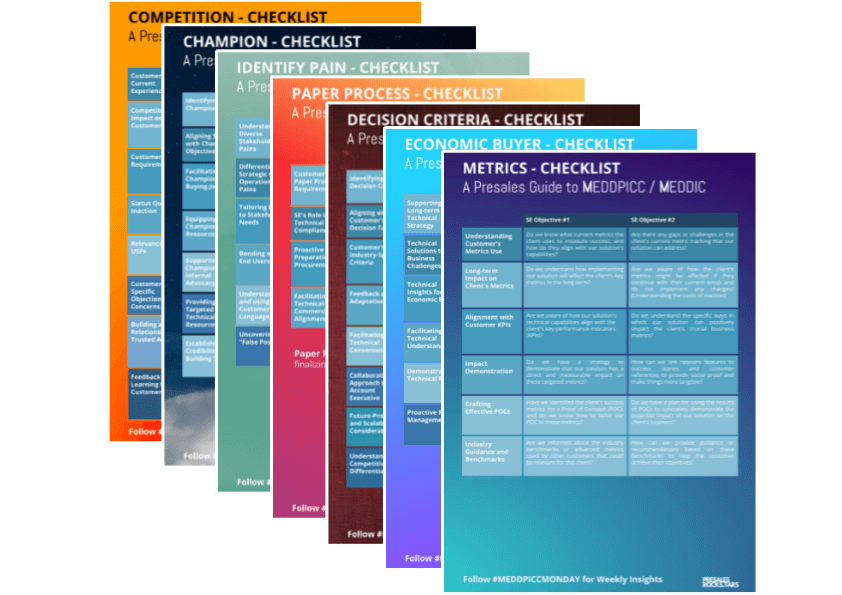Questions during a demo are a good sign. They show your audience is paying attention and engaged with what you’re presenting. But let’s face it—if you don’t handle them right, questions can disrupt your flow and take the conversation off track.
The key is managing questions without losing momentum or focus. Here’s how you can effectively handle them and keep your demo on point.
Step 1: Start with a Verbal Response
When a customer asks a question during your demo, your first instinct might be to dive into the software and start showing them the answer. Resist that urge.
Instead, respond verbally first. Often, a simple “yes” or a quick explanation is all the customer needs. Most questions don’t require an immediate deep dive into the product. By responding verbally, you address their curiosity without derailing your demo or losing control of the narrative.
For example:
Customer: “Does your tool support integration with X?”
You: “Yes, absolutely. We integrate seamlessly with X, and I can show you more details later if needed.”
This approach keeps the focus on your overall message while satisfying their question.
Step 2: Park Questions That Don’t Fit the Flow
Sometimes, a question might be too big or unrelated to the current part of your demo. In these cases, it’s best to park it for later.
Here’s how:
- Acknowledge the question: “That’s a great question.”
- Explain why you’re parking it: “To stay on track, let’s circle back to that at the end or follow up afterward.”
- Write it down visibly: Show the customer you’re taking it seriously by jotting it down in front of them—either on a notepad or a shared screen.
By doing this, you reassure the customer that their question is important while maintaining control over your demo.
Step 3: Why Writing Down Questions Matters
When you visibly write down a customer’s question, it sends a clear message: I hear you, and I take your input seriously.
This simple act prevents customers from feeling dismissed or ignored. It also helps you stay organized and ensures you don’t forget to follow up on the parked question later.
Pro Tip: Use Open Questions to Your Advantage
Ending your demo with a few unanswered questions isn’t a bad thing—it’s actually an opportunity.
These open questions give you a reason to:
- Schedule a follow-up meeting.
- Send a meaningful, personalized email.
- Record a quick video to address their question and provide additional value.
This approach keeps the conversation going and avoids the dreaded “just checking in” email that rarely gets results.
Step 4: Always Follow Up
If you park a question or promise to address it later, make sure you follow through. Following up shows that you’re reliable and committed to addressing your customer’s concerns.
For example, you could send an email after the demo:
“Thanks for the great session today! As promised, here’s the answer to your question about X…”
This simple step builds trust and keeps the relationship moving forward.
Final Thoughts
Handling questions effectively during a demo is all about balance. You want to acknowledge and address their input without losing the flow of your presentation.
Here’s the formula:
- Respond verbally first—most questions don’t need a full demo.
- Park bigger questions that could derail the conversation.
- Write questions down visibly to show you’re taking them seriously.
- Always follow up to maintain trust and reliability.
By managing questions this way, you’ll keep your demo focused, professional, and impactful—while leaving your customers feeling heard and valued.