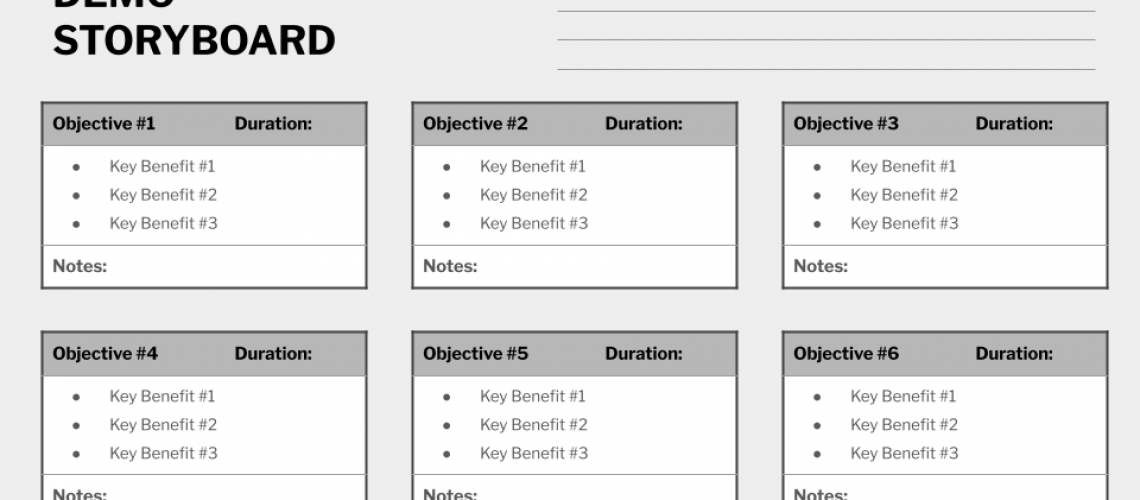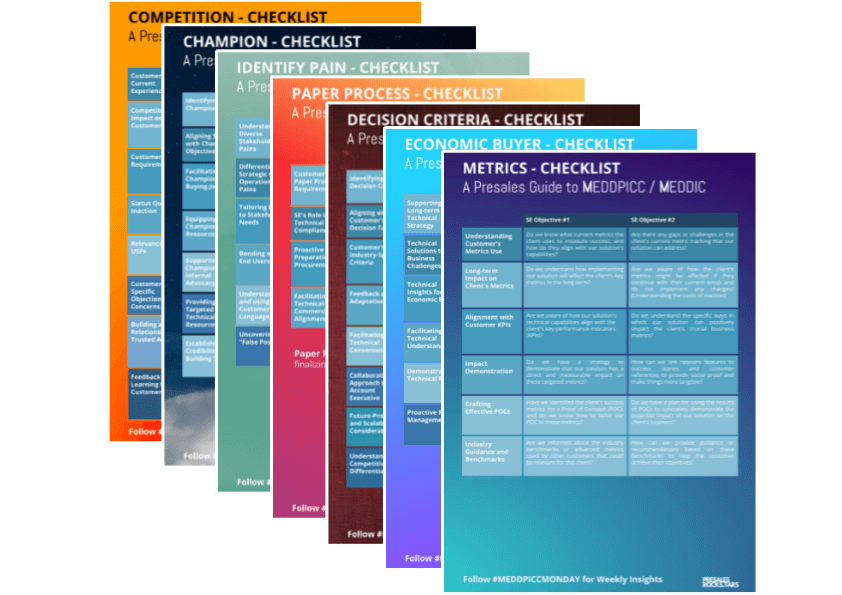Have you ever noticed how you can effortlessly recall the layout of your favorite café but struggle to remember a simple grocery list? This contrast is due to the power of spatial memory. By harnessing this natural ability, you can enhance your audience’s retention of the key messages in your demos. Understanding and leveraging spatial memory can make your presentations more memorable and impactful.
The Role of the Hippocampus
The hippocampus, a crucial part of the brain, functions like a personal GPS, helping us navigate and remember locations by forming mental maps. Spatial memory allows us to store and retrieve information based on these mental maps. When applied effectively in presentations, spatial memory can greatly improve your audience’s ability to retain information. By tapping into this natural cognitive function, your message can resonate long after your presentation is over.
Why is Spatial Memory Important in Demos?
Spatial memory leverages our innate ability to remember locations and spatial relationships, enhancing the effectiveness of your demos.
Enhanced Recall
Presenting information in a spatially organized manner helps create mental maps that make it easier for your audience to remember key points. Imagine your demo as a journey where each stop represents a critical feature or concept. Just as we can recall the sequence of streets and landmarks when navigating a familiar route, your audience can better remember the sequence of information in your demo.
Better Organization
Spatial memory also aids in organizing your presentation logically. By using a visual roadmap, you can create a clear flow that’s easy for your audience to follow. Think of your demo as a well-organized museum exhibit, where each section naturally leads to the next, offering a coherent narrative that guides your audience through the content smoothly.
How to Leverage Spatial Memory with a Visual Storyboard
Create a Visual Storyboard 🛤️
Start by designing a roadmap that outlines the key sections of your demo. This storyboard serves as a central anchor, helping your audience understand and remember the structure of your presentation. For instance, use a timeline or flowchart to visually depict the journey through your demo, marking important stops along the way.
Visualize your demo as a series of interconnected islands, each representing a feature or benefit of your product. This visual representation helps your audience see the overall structure and recall each point as part of a larger narrative.
A visual roadmap could look as follows:

Start with an Overview 🗺️
Begin your demo by introducing the visual storyboard. Briefly explain each section so your audience knows what to expect. This sets the stage and helps them form a mental map of your presentation.
For example, open your demo by outlining the main points using a visual agenda. Highlight the roadmap and briefly introduce the key areas you’ll cover. This approach sets clear expectations and helps your audience mentally prepare for what’s ahead.
Highlight Key Milestones 🎯
Break your demo into distinct milestones. Each milestone should represent a major feature or benefit. Highlight these points on your roadmap as you progress through your presentation.
As you present, emphasize major features by marking them as milestones on your roadmap. Use icons or symbols to represent these points visually. This technique keeps your audience engaged by providing visual markers of progress and emphasizing important information.
Use the Storyboard as an Anchor 🔦
Refer back to the roadmap at each transition point in your demo. This reinforces the structure and helps your audience keep track of their position within the presentation.
During each transition, refer back to the visual roadmap to show where you are in the journey. This constant reference helps your audience stay oriented and reinforces the narrative flow of your demo.
Recap Regularly 🔄
Periodically revisit the roadmap to summarize what has been covered and preview what’s next. This repetition reinforces memory and ensures that key points are remembered.
After each major section, return to the roadmap and recap the key points discussed. Then, preview the next section, creating a rhythm that helps reinforce learning and retention.
Conclude with a Summary ✅
End your demo with a final look at the storyboard. Summarize the key points from each section to reinforce the overall message and leave a lasting impression.
As you conclude, review the entire roadmap, summarizing each milestone and its significance. This final review helps cement the information in your audience’s minds, providing a clear and memorable conclusion.
By incorporating spatial memory techniques and visual roadmaps, you can make your demos more engaging and impactful. People who excel at remembering things, like words or lists, often use spatial memory techniques to organize and recall vast amounts of information with ease.
Tap into the natural abilities of your audience, ensuring your message resonates long after your presentation ends. By transforming your demos into memorable journeys, you can make a lasting impression and effectively communicate your key points.